Train programming. [16/365]
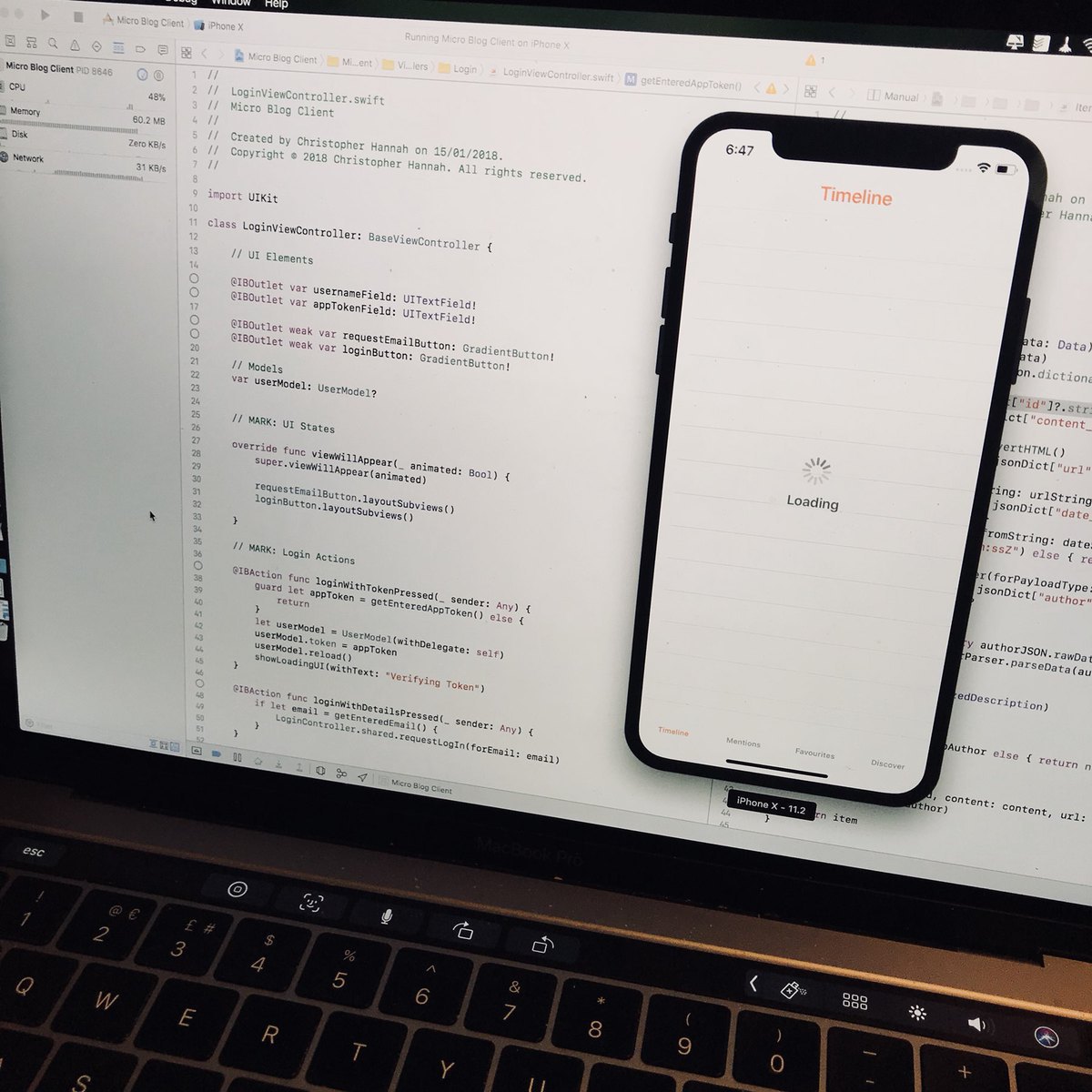
Train programming. [16/365]
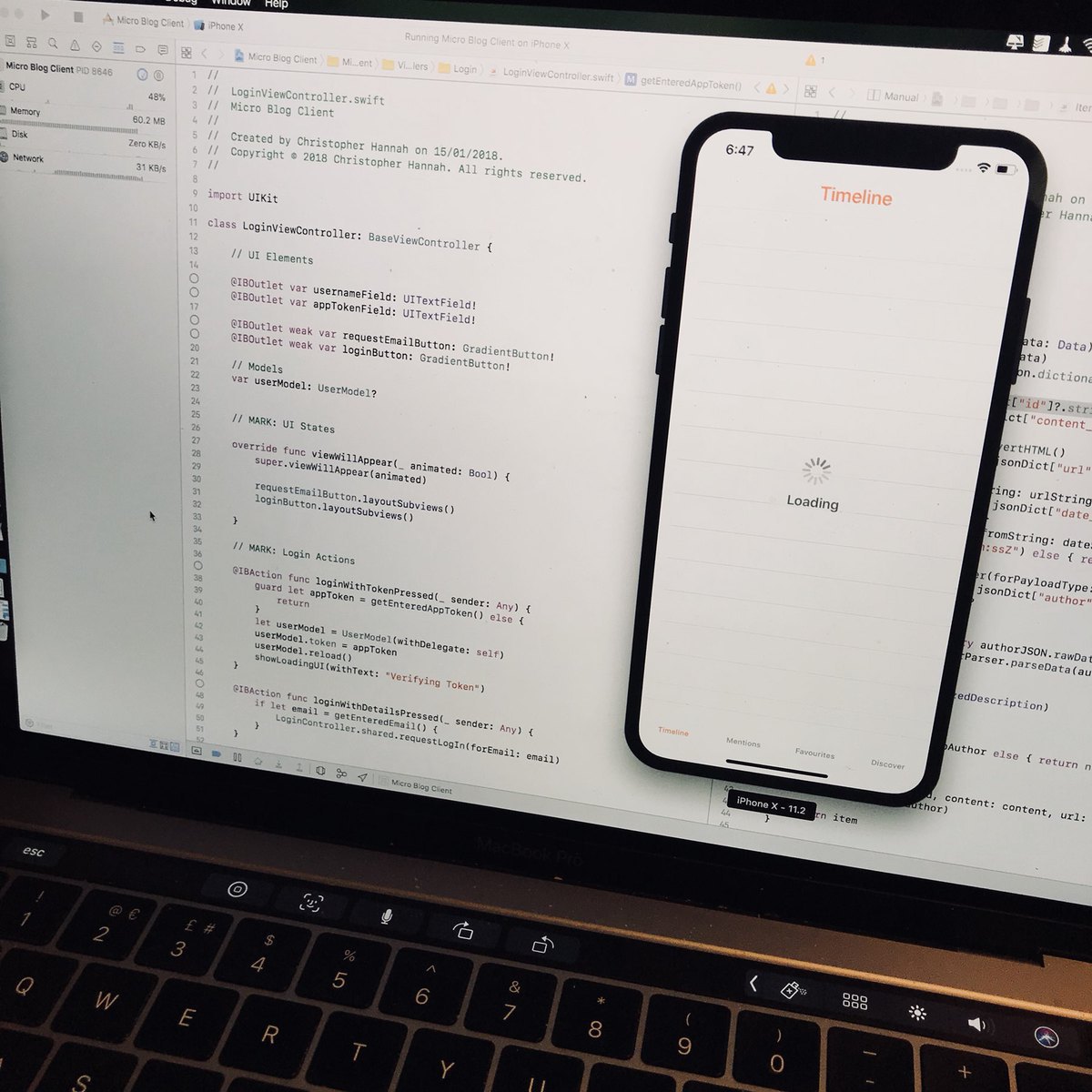
Login in my app “works”!
I had to write some generic navigation stuff, and better handling for global errors, but you can at least log in using a token.
Maybe tomorrow I’ll add the username/password method. Should be simple enough, one API call, and a URL Scheme to accept it.
I thought I’d do some more work on my Micro.blog iOS client this evening. So far it can only view the following sections:
The code however, is probably the best I’ve ever written. I’ve kept it pretty generic, and it’s something that can definitely be expanded upon pretty quickly now.
What I worked on tonight, was the interface and some of the error handling for the initial login page. I want to support logging in by a Micro.blog username/password, but also by a direct app token.
It is at the minute, a strict Micro.blog client, because I don’t plan on developing a whole blogging application. However I will look into that decision in the future.
For now, here’s a preview of the Login page:
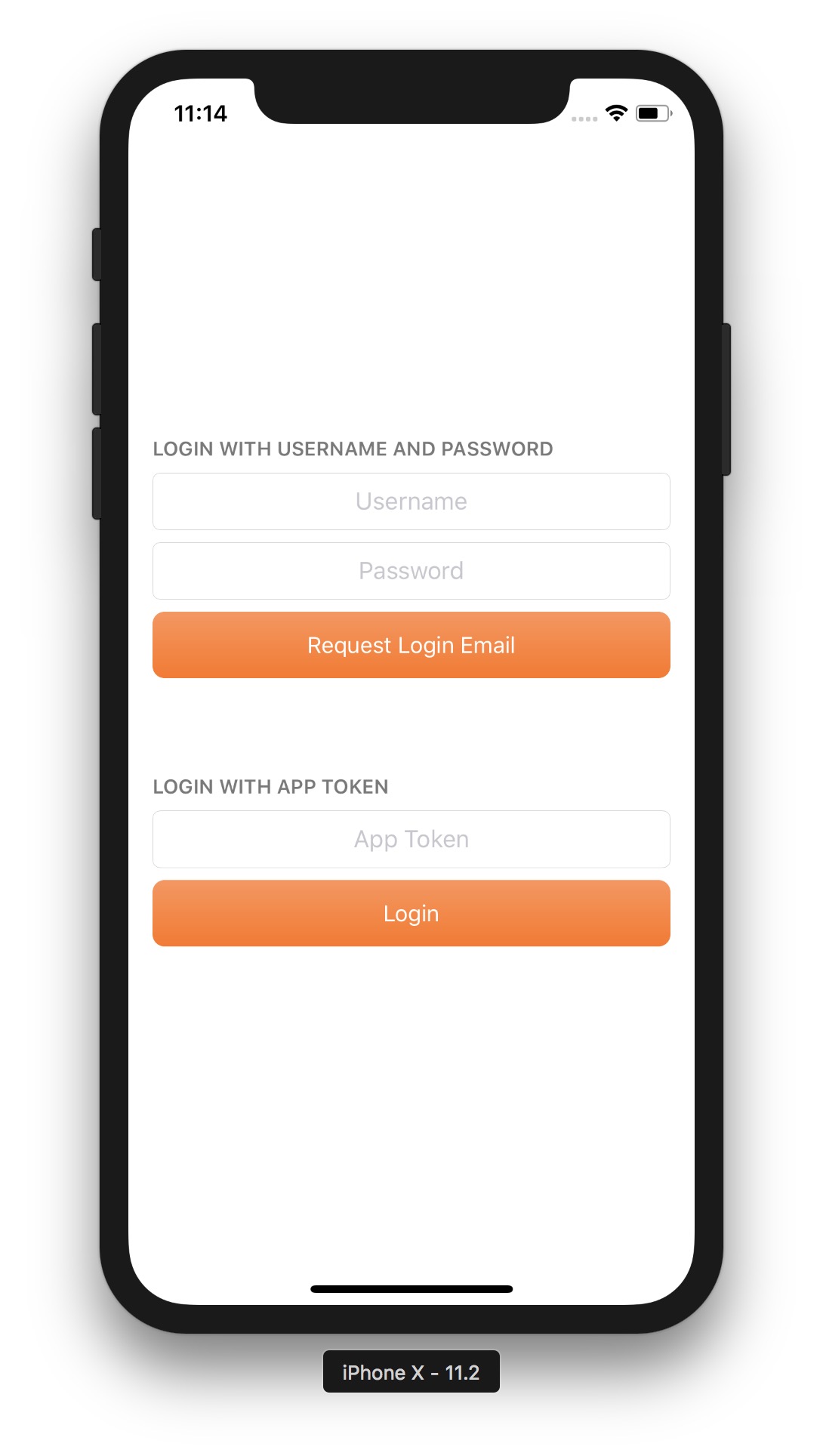
Work life. [15/365]
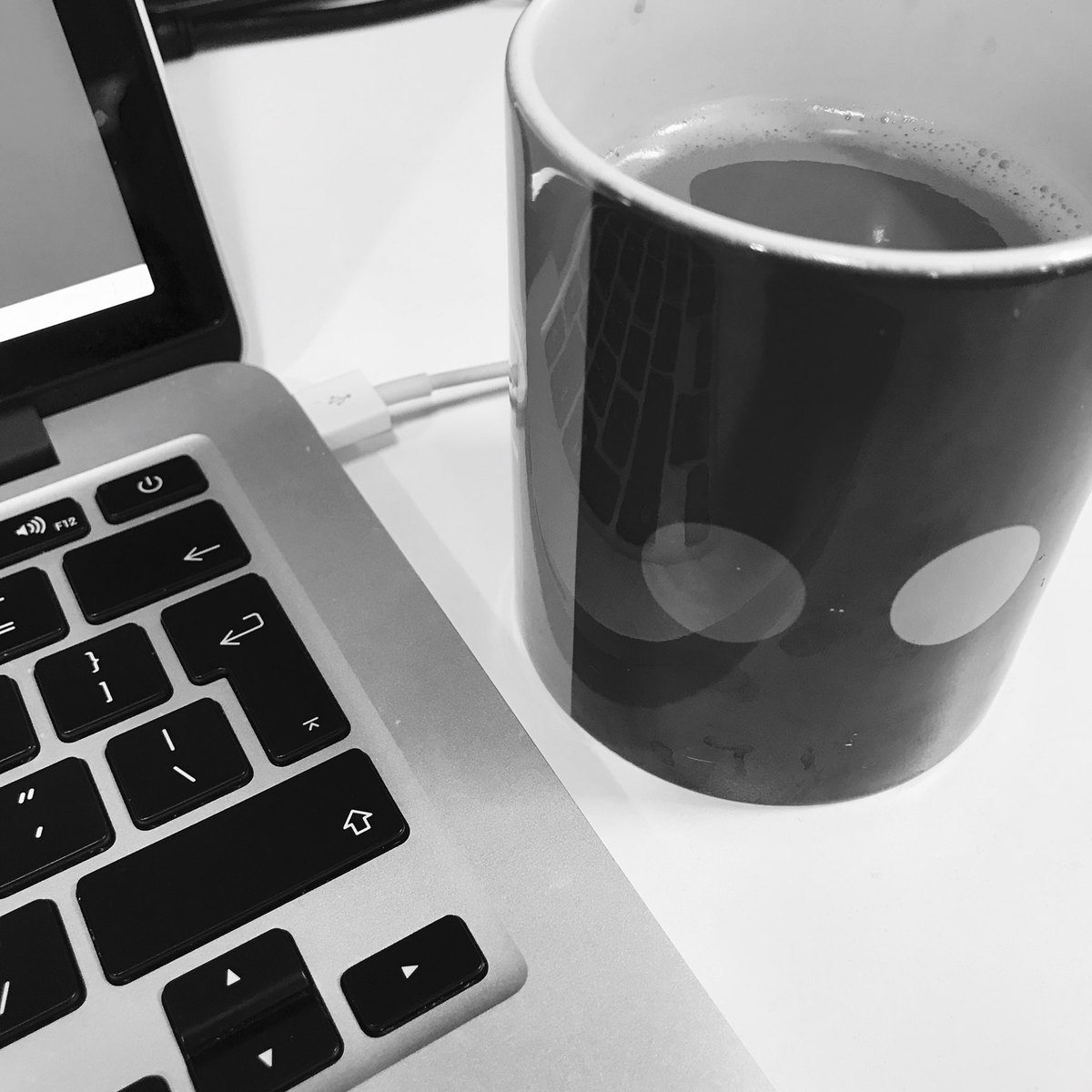
Sat around with the cat most of the day! [14/365]

Went to the British Museum for the Harry Potter exhibition, no photography was allowed inside though. [13/365]

🦆

Went out for dinner! [12/365]

Forever on a train. [11/365]

It may seem like a boring score, but it’s better than what usually happens in this type of game. [10/365]
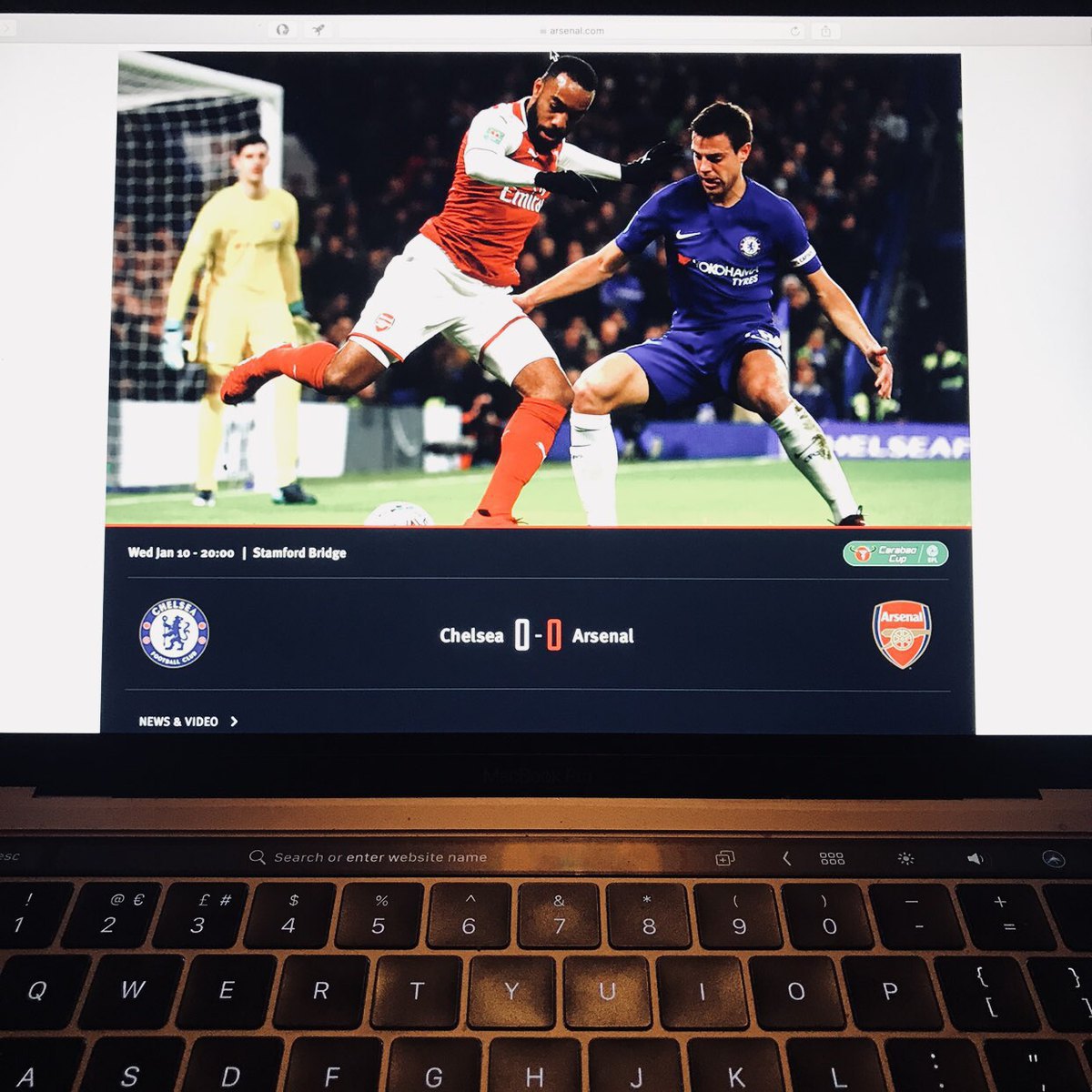
Pretty miserable day in London. [9/365]

I didn’t do much yesterday, apart from working on some watch stuff for work! [8/365]

Just a quick photo of documents being burned at the House of Commons.

A nice twist on a good game! [7/365]
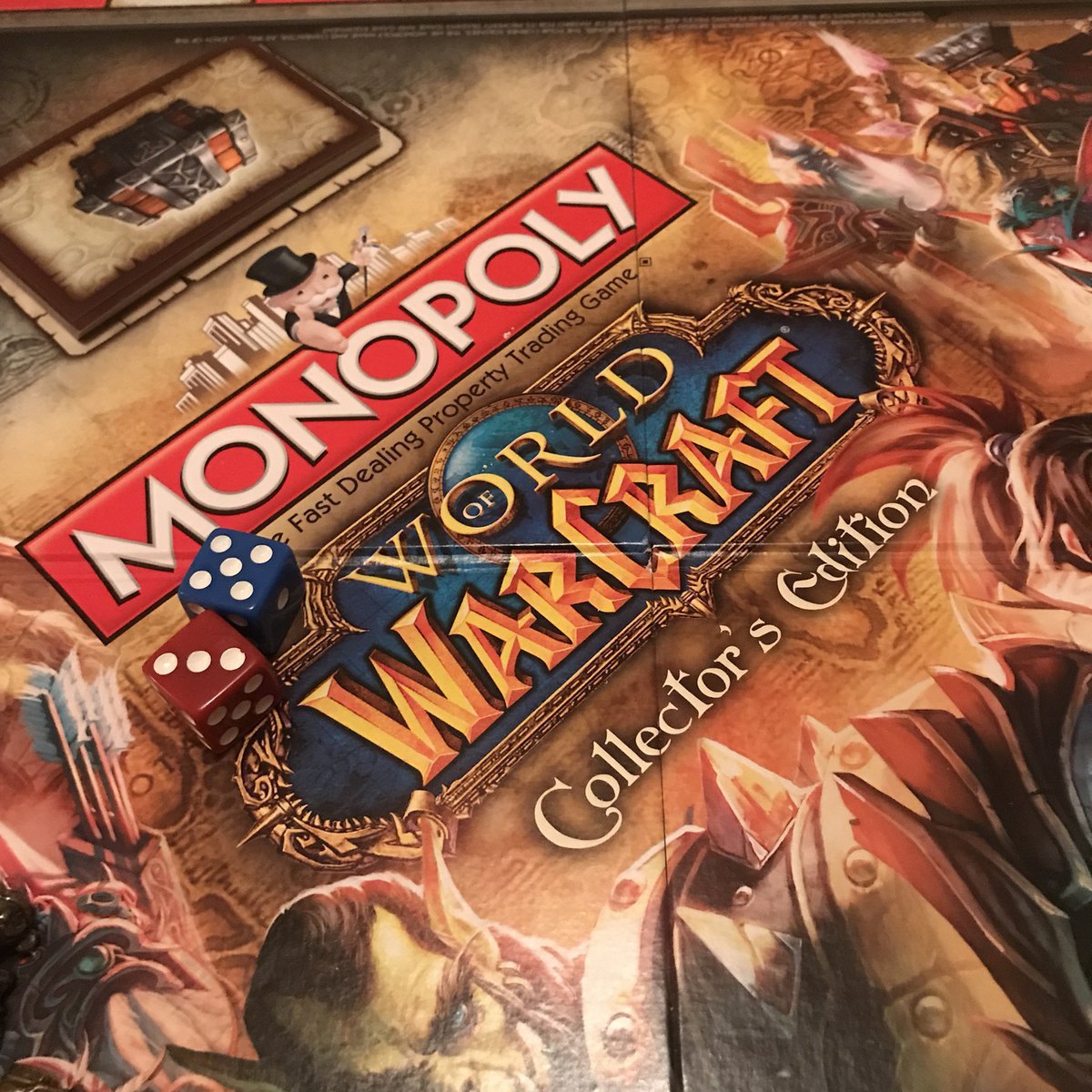
Chilling with this cat all day! [6/365]
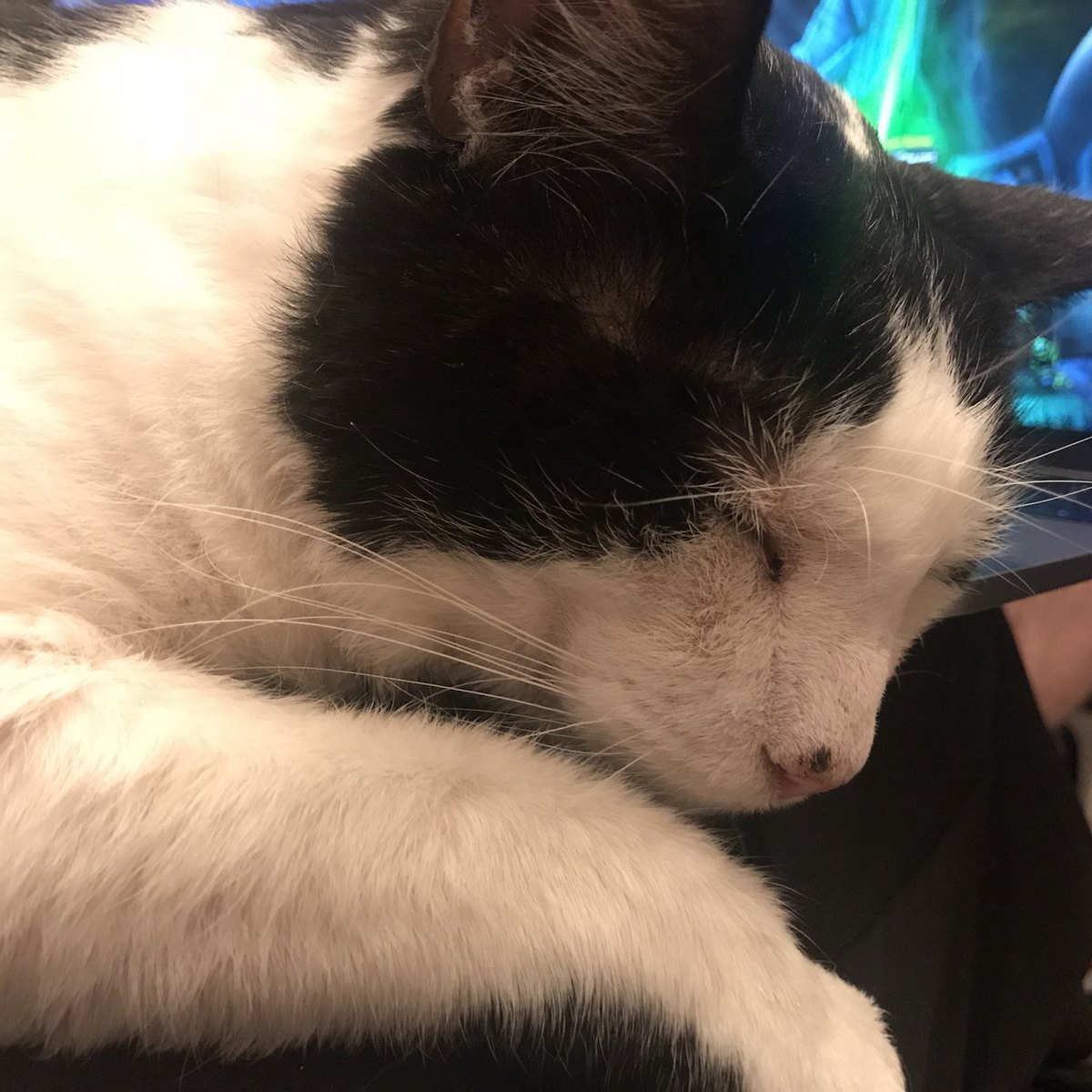
The restaurant ran out of cheesecake, so I had another beer for dessert. [5/365]

Sitting at my desk all day today. Luckily I have a new BB8 light! 🤖 [4/365]

Played really well, but the referee changed the game. [3/365]
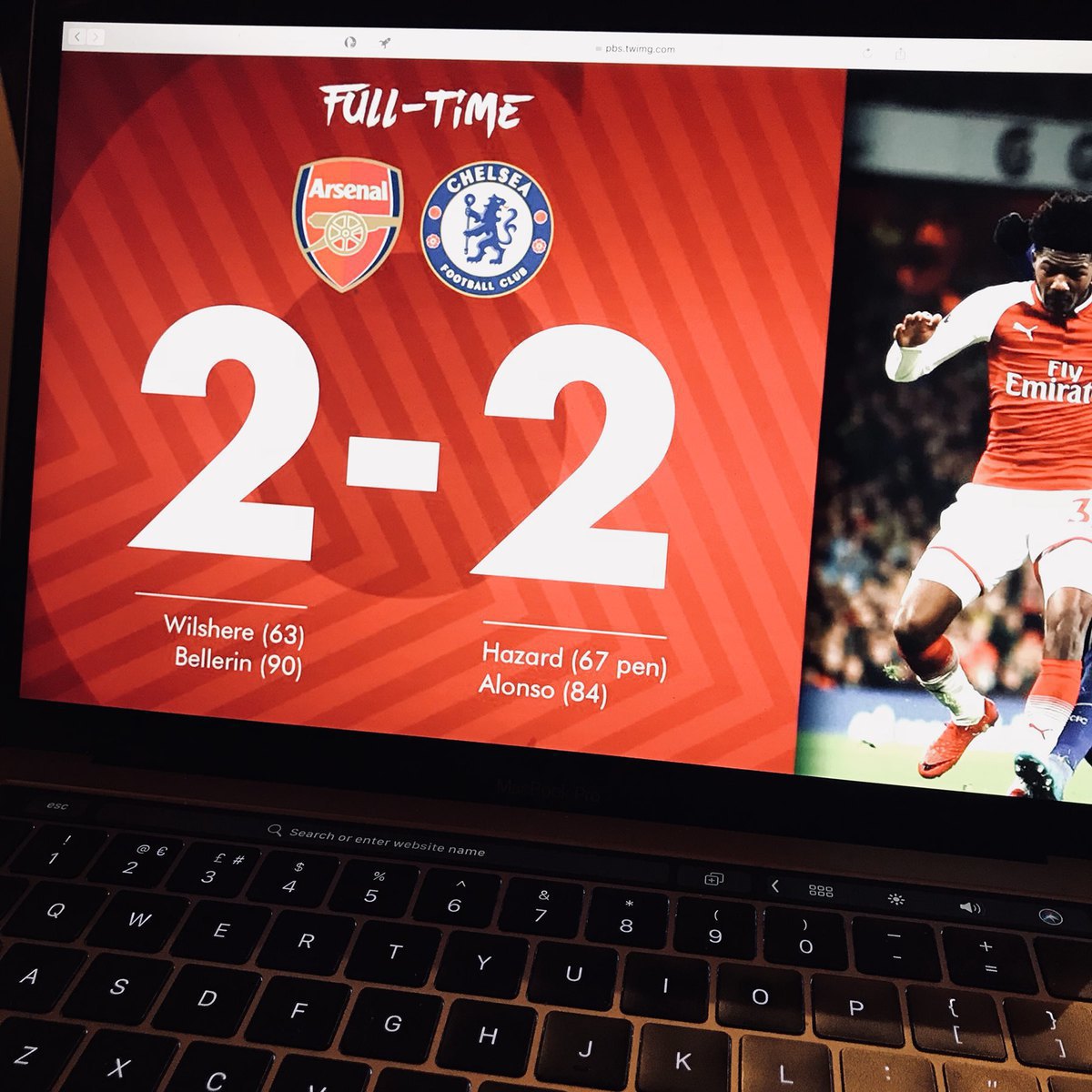
Back to work as usual. [2/365]

I’ve been getting annoyed recently with the amount of simulators I had installed in Xcode at work. But I’ve come across a really simple command that will fix this automatically.
I had 10.1, 10.2, 11.0. 11.1, and 11.2 installed, which I then reduced to just two of them. Then instead of painfully selecting and deleting each generated simulator, I just typed this:
fastlane snapshot reset_simulators
It uses Fastlane’s Snapshot tool, and what it does is delete all of your current simulators, and generate a set of new ones depening on the current SDKs you have installed.
Pretty much played World of Warcraft all day today. [1/365]
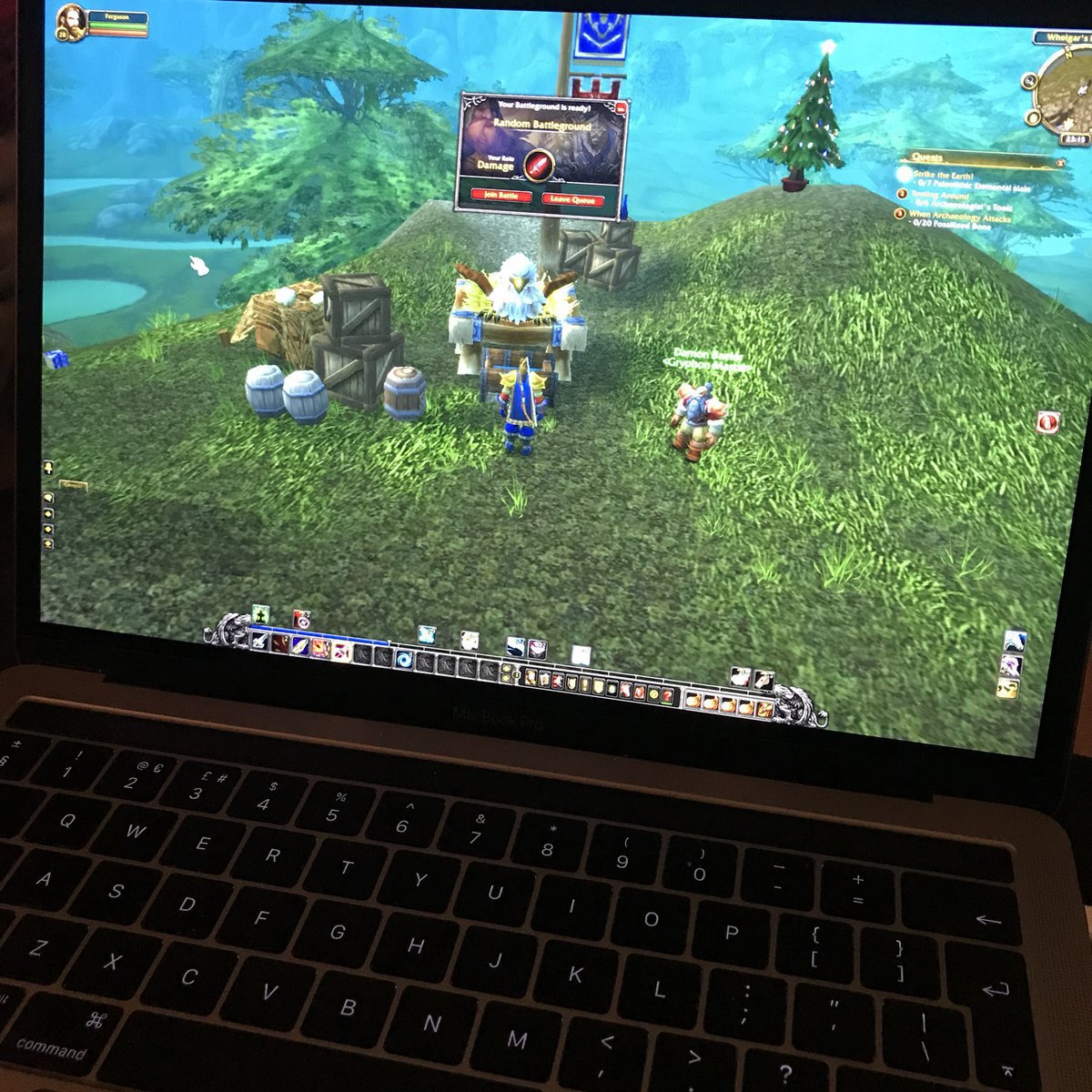
Welcome, 2018. 👋🏻
The avatar images “work”!
I have them displaying properly, downloading properly, and also using placeholders when it hasn’t been downloaded yet.
Images also cache up to a predefined limit, and are stored with the URL as a key.
The only thing left, is to then update whatever is presenting the placeholder image, when the real one has finished downloading.
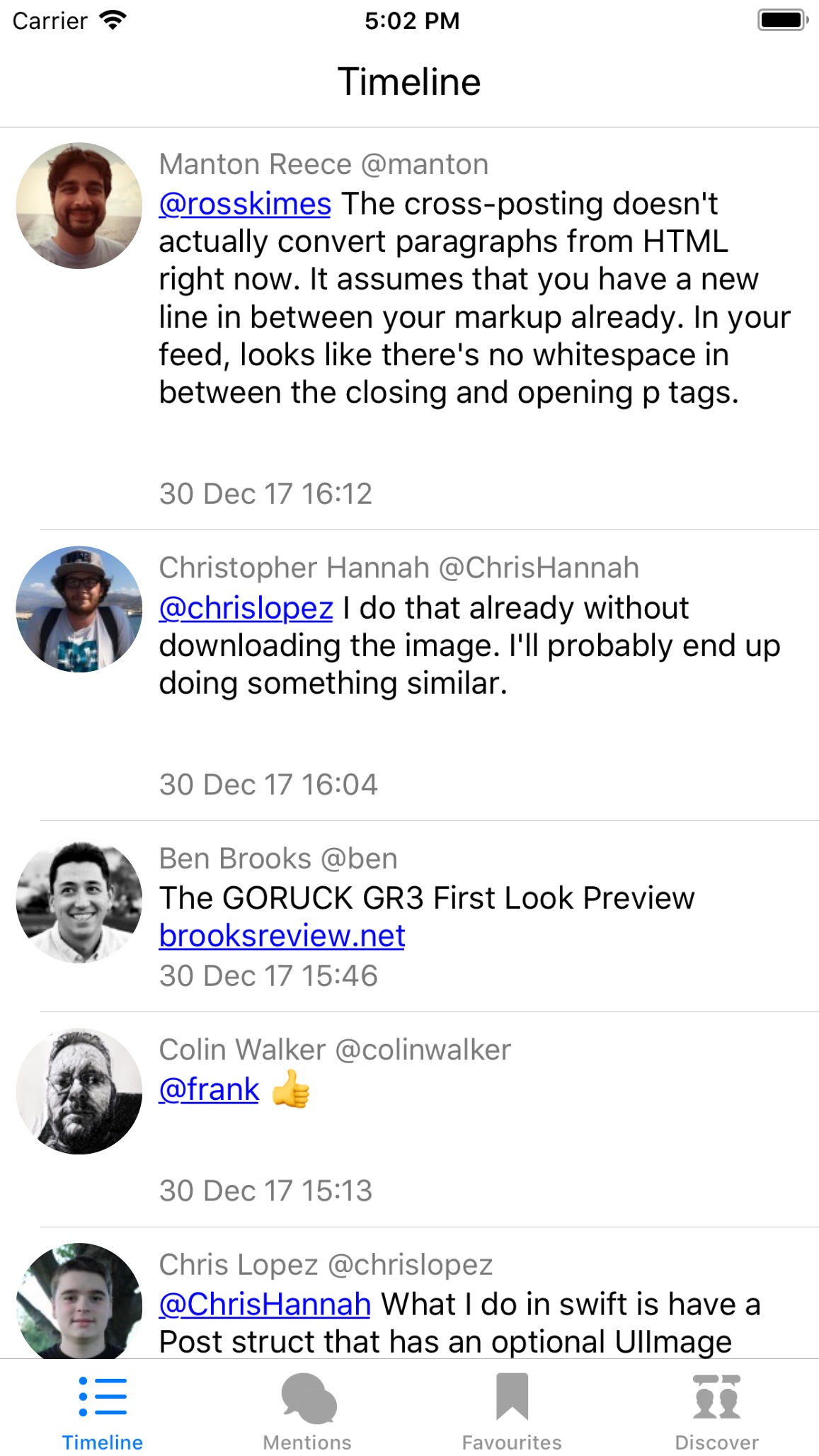
I just moved one section of code in my Micro.blog app that dealt with parsing the content of a post, and sorting out the images.
Massive increase in speed.
Now the list of posts can’t scroll any faster!
A few months ago, I started working on my own analytics service for my blog. I did this for many reasons, but ultimately for control and user privacy.
I only actually ever store four pieces of data:
So while there’s not much data there, I can track everything I need, so like visits per day, per post, and I can get an idea of where traffic is coming from.
There have been occasions where the service, which I named “Minilytics”, has gone down though, so I can’t say I’ve tracked all the visits. But I’ve got a few things to share.
Performance
I made nice SQL query that shows me the performance of the site for each day. I use the view count for that day, and run it through a few conditions that will then output a string that I’ve manually set up. It’s not as exact as viewing the view count, but much easier to visualise.
Monthly View Count
Again, this isn’t totally accurate as these numbers may be higher and it hasn’t tracked them. But this simple count of views from each month, is a good way to check the general increase/decrease in visits over time.
I’m going to try writing some more queries soon, and see what other insights I can pull from the data. But overall I think the site has been getting a lot more traffic recently! Especially since I moved the blog over to WordPress a few days ago. My guess is that the WordPress installation has better meta tags, descriptions, and stuff that search engines like.